configuration
sidebar_position: 2
Configuration
Deer Lister can be configured by changing the _internal/config.toml file.
Protecting folders
To protect a folder from being indexed and prevent the user to access it, add it to the forbidden option.
forbidden = [ "vendor", "mysecretfolder" ]
Hiding folders
To hide a folder but still allow it to be indexed, add it to the hidden option.
hidden = [ "myhiddenfolder" ]
Preview fallback
If true, clicking a file that can't be previewed will display a message saying so instead of downloading it
preview_fallback = true
Enabled README
Do we preview the README if one is present
enabled_readme = true
Previews
File previews show a preview of a file in a modal when the user click on it in DeerLister, enabled previews are under the enabled_previews option.
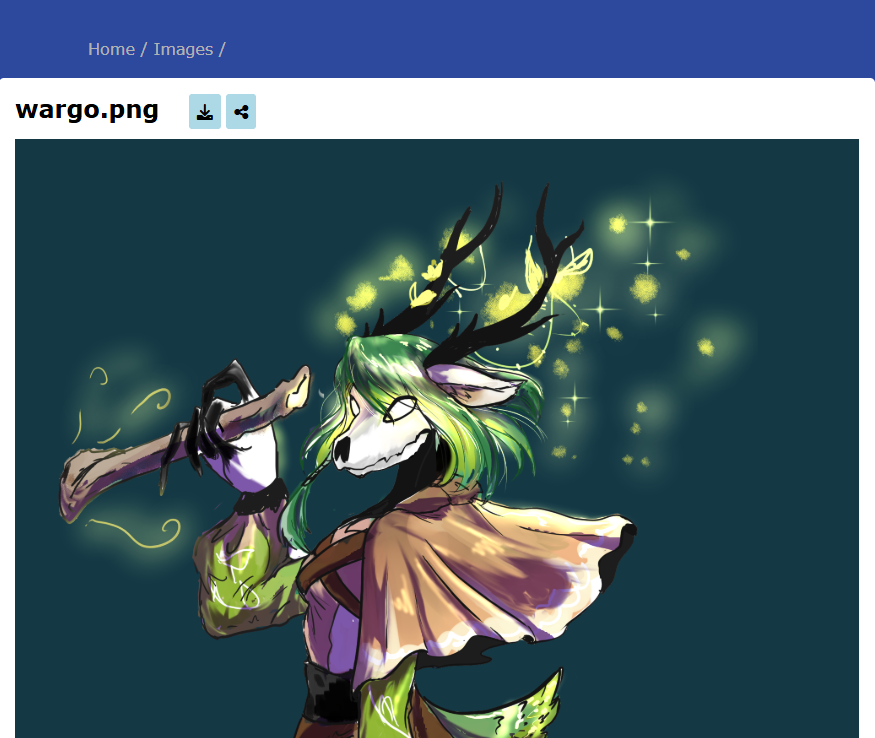
[previews]
enabled = [ "image", "video" ]
The full list of possible previews are the following: image, video, code, audio, markdown, pdf
Some previews have additional configuration, you will find these under the previews option.
[previews.code]
unsafe = false
Displays
Displays allow the content of a folder to be displayed differently, for example an image gallery. Displays need to be configured under the displays option.
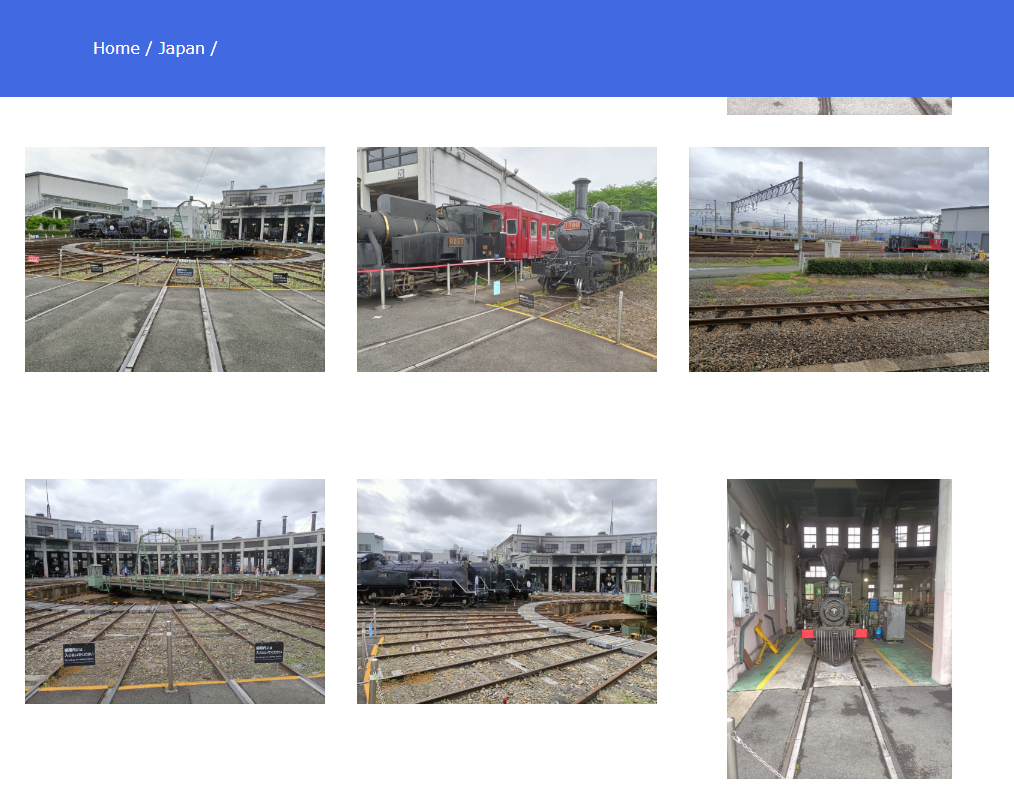
[[displays]]
path = "path/to/gallery"
format = "image"
displayOthers = false
displayBack = false
Possible formats values are the following: file (default), image, audio
For example the following config
[[displays]]
path = "media/myMusic"
format = "music"
[[displays]]
path = "media/myPhotos"
format = "music"
displayOthers = true
Will display give the following:
Root
├─── media
│ ├─── myMusic <── These files will be displayed in "audio" format
│ ├─── myPhotos <── These files will be displayed in "image" format, but still showing the "back" button
│ ├─── myDocs <── These files will be displayed in "file" format